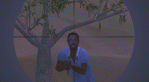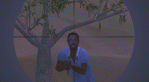|
A personal story: When I first started playing FPS games in 2000, the computing speeds were not that high. My first system was a 400Mhz Intel(R) CPU on an Intel(R) motherboard. At the time the 500 Mhz CPUs were a lot more expensive, and 1Ghz was outragous. During the next year, the computer speeds went up to 1Ghz and more. I kept my same 400 Mhz box, and was still competitive. There were people who had a serious edge when they were running 1.2 Ghz systems, so Outflank was a word to live by. I upgraded to a 1.2 Ghz system when the high end was 1.8 Ghz or so. I saved a lot of money over a 1.8 Ghz box, and people immediately felt the effects of me on a better system. You don't have to have the fastest computer if you have good tactics. Currently I run a 1.8 Ghz system, and do pretty good against the 3-4 Ghz machines. In 2001, it was a big difference between a 400 Mhz and a 1.2Ghz, with current computing speeds, it's not as much of a difference between a 1.8 Ghz and a 4 Ghz machine.
Get a decent speed processor, a good high speed video card, plenty of RAM, and you're set.
These are not based on an extensive testing and evaluation, I bought a decent system, and made it work good for me, you may have different opinions.
My personal preferences:
Soyo Motherboards always worked well for me.
Mushkin RAM was the most dependable.
AMD processors seem to work better for gaming.
PNY 128MB DDR AGP 8x video card was a good balance between cost and performance.
Hard disks have been frequently changed and all worked about the same. Always format 2 hard disks at a time, and keep 1 as a backup.
The CRT monitors are still a bit crisper and brighter for the money, I use a 21" NEC, a bigger monitor helps a lot.
|