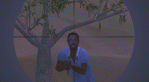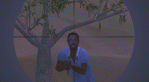|
|
|
| Time to learn how the experienced players move so well, and always have the right weapon ready.
A good setup of your mouse and keyboard will allow you to be 1 click away from every important weapon, and 1 scroll from the other weapons, which is essential to making quick transitions during gaming. A good logical layout of your keyboard and mouse is the difference between getting a score, or losing the battle. |
|
|
|
|
|
|
Here we may display a picture of this month's special:
Blank CDs: 20% off
|
 |
|
|
|
|
|
Let us know if these tips helped you, and what other topics will help you more.
Creating better gamers is our mission.
|
|
|
 |